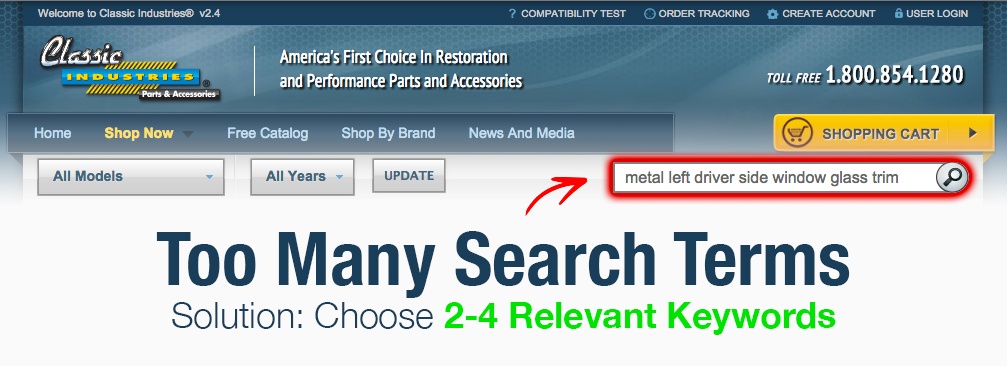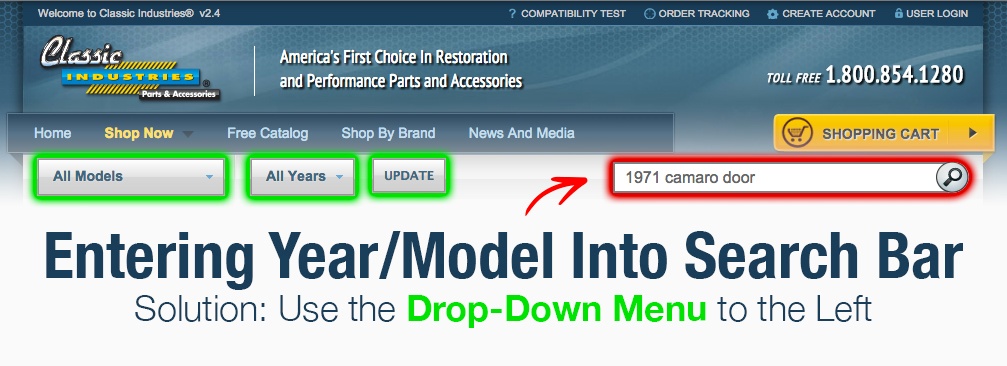Important Note: The Classic Industries Search Engine has been updated for 2016, making it easier to find the parts you need. Please click the following link to learn more: Classic Industries 2016 Search Feature Updates
We often receive questions from customers about how to best find the parts they need on ClassicIndustries.com. So, we decided to answer some of these common questions here on our blog. If you ever have trouble finding a certain part, be sure to remember these four easy tips from our Search Feature FAQ...
1. Using Too Many Search Terms
Sometimes, users will type 6 or more search terms into the search bar. This can confuse the search function, leading to unexpected results, or no results at all. Instead, simply pick 2-4 relevant keywords to describe what you're looking for. In the example above, we might choose "side window molding" instead of "metal left driver side window glass trim".
2. Entering Vehicle Year or Model Into the Search Bar
Typing a vehicle's year or model name into the search bar will lead to unexpected results, since our system treats this information as keywords. Instead, simply click the "All Models" drop-down menu to select your vehicle's model, then click the "All Years" drop-down to select your vehicle's year, and finally, hit the Update button. Alternatively, you can simply select your model and year, then enter part keywords (such as "door") into the search bar and click the search button. Using either of these methods, only results that fit your car or truck will be displayed.
3. Searching for Multiple Years or Models Simultaneously
Once you have selected a vehicle year and model from the drop-down menus on the left, it's important to remember that all search results will be filtered by this year and model. So, if you select 1971 Camaro and then type in "headlamp" in the search bar, only 1971 Camaro headlamps will be displayed in the results. Sometimes, users forget about this setting, and try to search for other model parts with the year/model setting still locked in. To solve this problem, simply hit the "Modify Vehicle" and select another year/model before searching again.
4. Abbreviating Search Keywords
As automotive enthusiasts, we often tend to abbreviate words and use acronyms or slang terms frequently. For example, most of us probably know that an "SBC cam" refers to the camshaft in a Small Block Chevy engine, such as the popular 350ci V8. However, for best results, you should always search with full part keywords instead of abbreviations. In this case, "small block chevy camshaft" will return better results than "SBC cam".